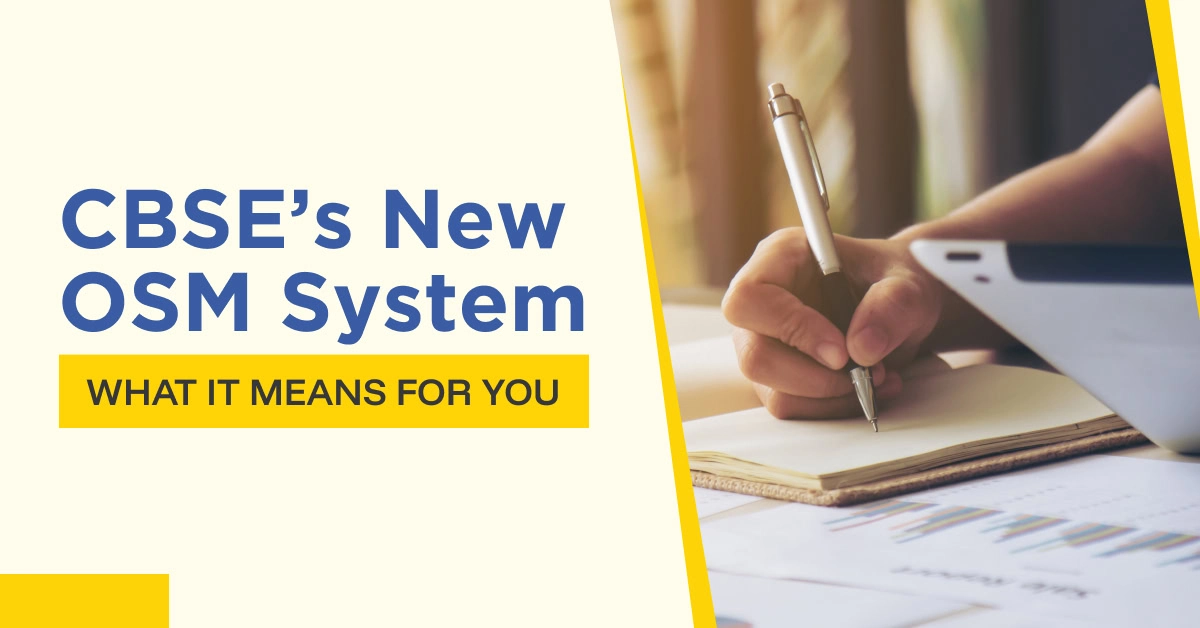Are you interested in data science but have no idea how to start? Well, we’ve got you covered because students who explore free data science tools before college gain a head start in building confidence in essential skills like data handling, coding, and visualization. These tools are commonly used in real data science jobs, which means starting early can help students feel more prepared for internships and job opportunities down the line. In this blog, we will discover free tools for data science that every student must explore before college.
Want to stay ahead of the class? Join Inspiria’s data-driven learning environment
Top 10 Free Tools for Data Science Students Should Try
1. Google Colab
It is a free platform where you can write and run Python programs without even needing to install anything on your computer. It is best for those who want to learn coding or dive directly into data science projects. It runs Jupyter notebooks directly in the browser, which are great for data experiments and machine learning models. If you’re looking to work with data, train models, or visualize results, Colab has all the tools you need.
How this tool boosts your First-Semester Readiness:
- It allows you to experiment with real datasets before you start college.
- It saves all your work automatically to Google Drive.
- After 5 hours in Colab, you’ll be able to import a dataset, clean it, and create your first chart.
At Inspiria, students build projects in Google Colab from semester one. Apply today
2. Python (via Anaconda/Jupyter)
Python is the most popular programming language in data science because it’s easy to learn and powerful for tasks like automation, data analysis, and machine learning (ML). Anaconda is a distribution that includes Python and tools like Jupyter Notebook. When using Python with Jupyter Notebook, students can write clean, easy-to-read code and immediately see visual outputs such as charts and tables. This platform is beginner-friendly and provides a strong foundation for anyone looking to build a future in data science.
The skills that you’ll build with this tool are:
- Writing clean, reusable Python code.
- Analyzing and visualizing data using popular libraries.
- Documenting your work in interactive notebooks
With the help of this tool in your First Semester, you can:
- Create a Python notebook showing step-by-step analysis for a project.
- Share it with professors or upload it to GitHub as part of your portfolio.
Want to learn Python in real-world scenarios? Explore the course.
3. Kaggle
Kaggle is a free platform where data science enthusiasts can practice, improve, and excel in their learning by exploring real-world datasets and participating in machine learning challenges. It is advantageous in areas like learning, collaboration, job opportunities, community building, and data science and machine learning research. Whether you’re a beginner or looking to level up, Kaggle helps you grow by doing hands-on work in a collaborative and competitive environment.
How it gives you a Portfolio Advantage:
- Access 100,000+ real-world datasets to practice on.
- Participate in ML competitions and earn rankings.
- Take free “Kaggle Learn” courses on data science topics.
After your first Kaggle competition, you’ll have a public profile showing your work and at least one project to showcase in interviews.
Build a strong portfolio with Kaggle—learn how at Inspiria.
4. Google Sheets
Google Sheets is a spreadsheet application and part of the free, web-based Google Docs Editors suite offered by Google. It helps students enter, clean, collaborate with other users, and visualize data in a simple, grid-based format. They’re perfect for beginners to understand how data is structured and organized. By learning formulas, functions, and how to create charts, students build essential data-handling skills. This tool is widely used, even in advanced analytics roles, making it a valuable part of any data science toolkit.
Excel is your first analytics lab—we make it industry-ready at Inspiria.
5. Tableau Public
Tableau Public is a free data visualization tool that lets students create interactive charts and dashboards using a simple drag-and-drop interface, no coding needed. It’s great for turning complex data into clear, engaging visuals that tell a story. With its powerful design features and easy sharing options, students can build a strong portfolio to showcase their skills, making it especially useful for internships and job applications in data-related fields.
6. GitHub
GitHub is a free online platform where students can store their code, track changes with version control, and collaborate with others on projects. It’s an essential tool for learning how to manage and organize coding work over time. Students can also use GitHub to showcase their projects to recruiters and build a professional portfolio. Plus, by contributing to open-source projects, they can gain real-world experience and learn from a global developer community.
Why Recruiters Value Experience With This Tool:
- Shows you can work with version control, a must in any tech team.
- Acts as an online resume for your coding projects.
Action Step: Create a GitHub profile now and upload your first project from Colab or Jupyter.
We teach students how to publish and document code on GitHub—explore our course curriculum.
7. Power BI (Free Desktop Version)
Power BI is Microsoft’s business analytics platform that helps turn data into clear, actionable insights through interactive reports and dashboards. The free desktop version lets students easily connect with Excel, visualize data, and build reports without needing advanced technical skills. Whether you’re a beginner or aspiring analyst, Power BI offers a simple yet powerful way to explore data. Widely used across industries, it helps students develop real-world skills in business intelligence, data analysis, and storytelling, making it a valuable tool for both learning and career growth.
The Edge this tool gives you in college assignments:
- Allows you to create professional dashboards for presentations.
- Connects to Excel, SQL, and APIs.
- After a weekend of practice, you can import a dataset and create a polished report with visuals and KPIs.
Visual storytelling is a skill—learn it in our Data Science course
8. Weka
Weka, which stands for Waikato Environment for Knowledge Analysis. It is a powerful tool for machine learning and data mining. It is beginner-friendly and works best for students who have no coding experience. Its easy-to-use GUI helps users understand core ML concepts like classification, clustering, and regression through hands-on practice. Ideal for small or school-level datasets, Weka makes it easy to experiment, learn, and build a strong foundation in machine learning.
How it makes Learning Data Science Easier:
- It allows you to see how algorithms like decision trees and clustering work.
- Perfect for smaller datasets and school projects.
9. Orange Data Mining
Orange is a visual programming tool that makes data science and machine learning easy to understand through drag-and-drop components. Students can build models, analyze data, and explore algorithms without writing any code. With its interactive visual interface, Orange is perfect for beginners who want to learn how machine learning works by seeing it in action, making complex concepts much easier to grasp.
How it saves Time in Your Learning Journey:
- Quickly build ML pipelines without writing a single line of code.
- Explore text mining, image analytics, and predictive modeling.
Try This: Use Orange to visually compare multiple classification algorithms side-by-side.
10. ChatGPT & AI Tools
ChatGPT and other AI tools are widely used and are the most user-friendly tools that act like smart study partners that helping students learn faster and more easily. They can explain tough coding concepts, fix errors, generate sample code, and even help brainstorm or improve projects. Whether you’re stuck on an assignment or just exploring ideas, these tools provide instant support, making learning more interactive and personalized.
Why Professionals Still Use It (and You Should too):
- Saves hours in troubleshooting.
- Helps generate ideas for projects and assignments
Activity: Ask ChatGPT to create a Python script, then modify it yourself for practice
Final Thoughts – These Tools Can Kickstart Your Data Science Career
As we have covered these tools, it is clear that the earlier students start exploring these tools, the smoother and more exciting their B.Sc. journey in data science becomes. From visual programming in Orange and Weka to hands-on analytics with Power BI, Tableau, and Python, each tool adds a layer of understanding that textbooks alone can’t offer. The key to mastering data science is learning by doing, and these free tools make that possible, even before your first college class.
With these free tools for data science, you can confidently enter your B.Sc. course with skills and clarity. At Inspiria, students don’t just learn theory; they actively use these tools in class, every day, building real-world experience from the start.